Date Published: April 12, 2024 11:52:28 AM
Weird phenomenon.
I have a Samsung T7 SSD for time machine backup drive. The problem is, as the drive is recognized as a AFPS backup drive, it is “read-only.” Surprisingly, other Mac devices normally recognize the problematic SSD as a normal external drive. I tried removing disk from Time Machine (in the preferences) but yielded no fruits.
Solution
First, I deleted associated backup files.
- Grant Full Disk Access to terminal (can be done in the preferences)
- cd into the external drive
- Use ls to locate backups. It looks like 2021-05-22-195414.inprogress.
- Use rm -rf to delete the backup folder
- I also deleted backup_manifest.plist file just in case
This may have been a stepping stone to victory, but I needed additional breakthrough.
I got the inspiration from This stack.
Apparently, Mac required manual “changeVolumeRole” to no longer recognize the drive as a time machine backup drive.
After typing diskutil apfs changeVolumeRole /dev/disk3s2 t to the terminal, the SSD became normal as desired.
 Daesung Kim
Daesung Kim 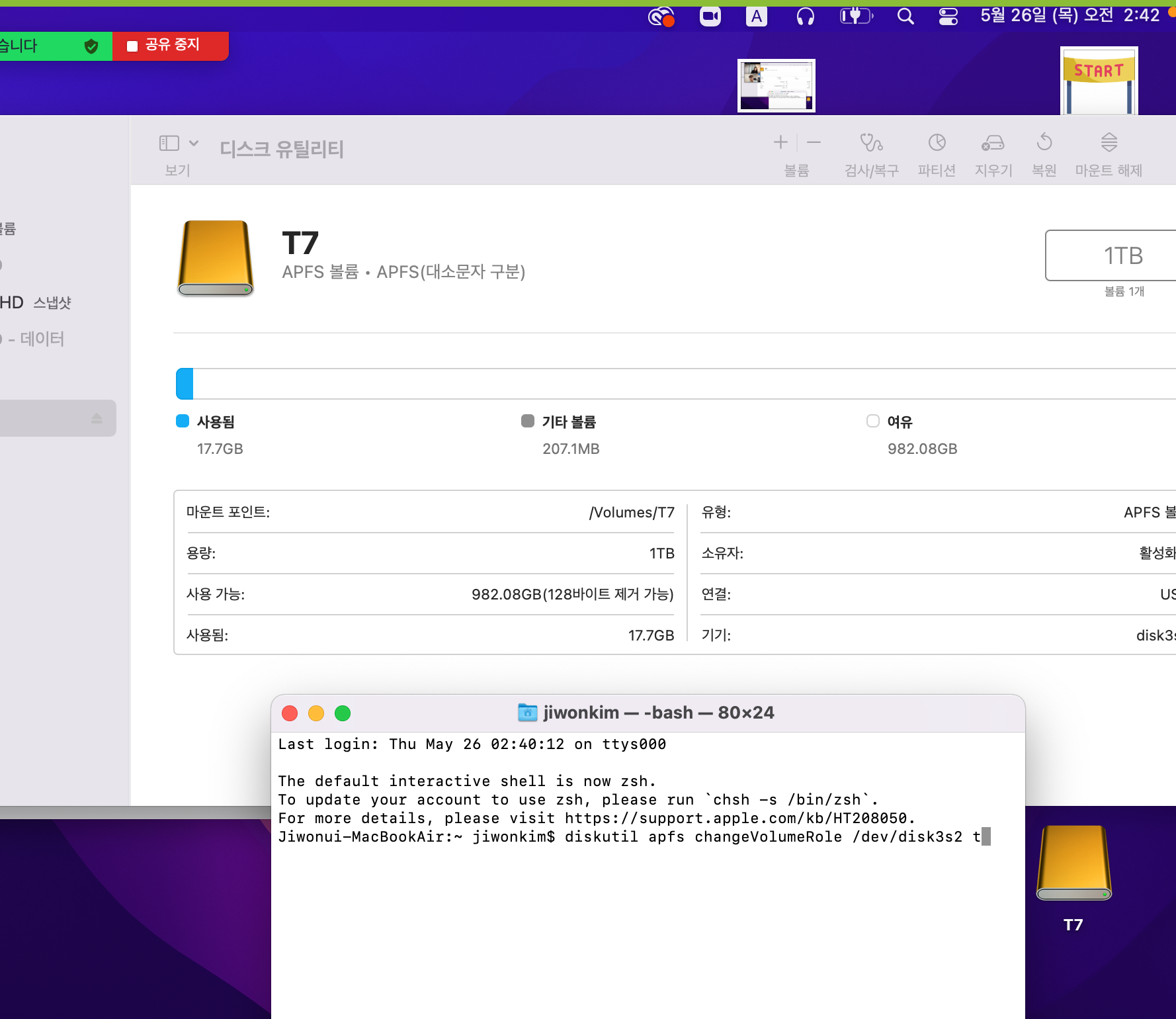
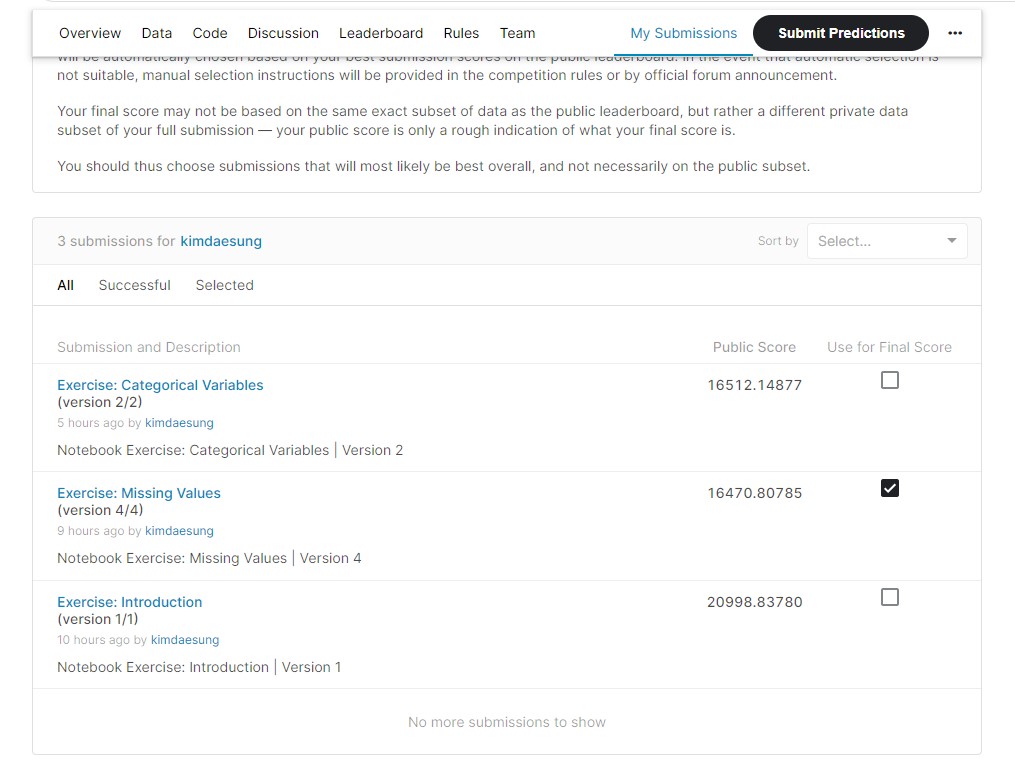 Kaggle Courses - Intermediate Machine Learning (1)
Kaggle Courses - Intermediate Machine Learning (1)